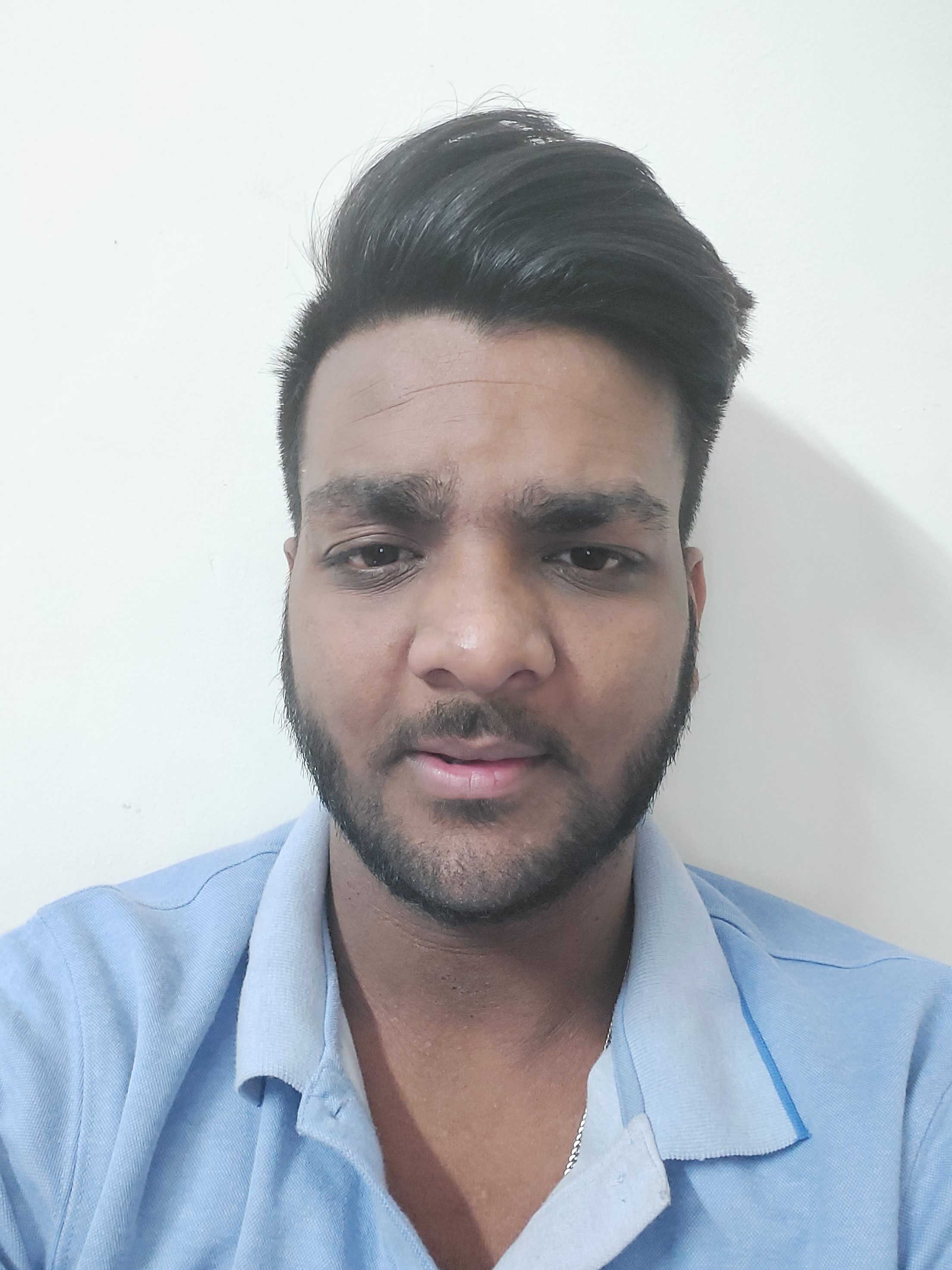What are the responsibilities of the IO manager
The IO (Input/Output) Manager in the Windows operating system is a crucial component responsible for coordinating and managing input/output operations between applications, device drivers, and hardware devices. Its responsibilities include:
-
Abstraction of Hardware: The IO Manager abstracts hardware details from higher-level system components, such as device drivers and applications. This abstraction allows these components to interact with devices using a consistent interface, regardless of the underlying hardware differences.
-
Device and Driver Management: The IO Manager is responsible for managing device and driver objects within the system. It maintains information about installed devices and their corresponding drivers, including loading and unloading drivers as needed.
-
Plug and Play Support: The IO Manager supports Plug and Play functionality, allowing the system to automatically detect and configure hardware devices as they are added or removed from the system. It coordinates device enumeration, driver loading, and resource allocation during the Plug and Play process.
-
IO Request Packet (IRP) Handling: The IO Manager uses IO Request Packets (IRPs) to represent and track input/output operations requested by applications and device drivers. It processes IRPs, dispatches them to appropriate drivers, and manages their completion, including error handling and recovery.
-
Device Stack Management: The IO Manager maintains a hierarchical stack of device objects representing layered drivers associated with a particular device. It manages communication between these drivers, forwarding IRPs down the stack for processing and propagating results back up.
-
Buffer Management: The IO Manager is responsible for managing memory buffers used for data transfer between applications, drivers, and devices. It ensures that buffers are allocated and managed efficiently, minimizing data copying and optimizing performance.
-
File System Support: The IO Manager interacts with file system drivers to perform file-related operations, such as reading, writing, opening, closing, and querying file attributes. It provides a unified interface for file I/O operations across different file systems supported by Windows.
-
Security and Access Control: The IO Manager enforces security policies and access control mechanisms for accessing devices and performing IO operations. It ensures that only authorized users and applications have the necessary permissions to access devices and perform specific IO actions.
Overall, the IO Manager plays a central role in managing IO operations within the Windows operating system, providing a layer of abstraction, coordination, and control over input/output activities involving hardware devices, drivers, and file systems.