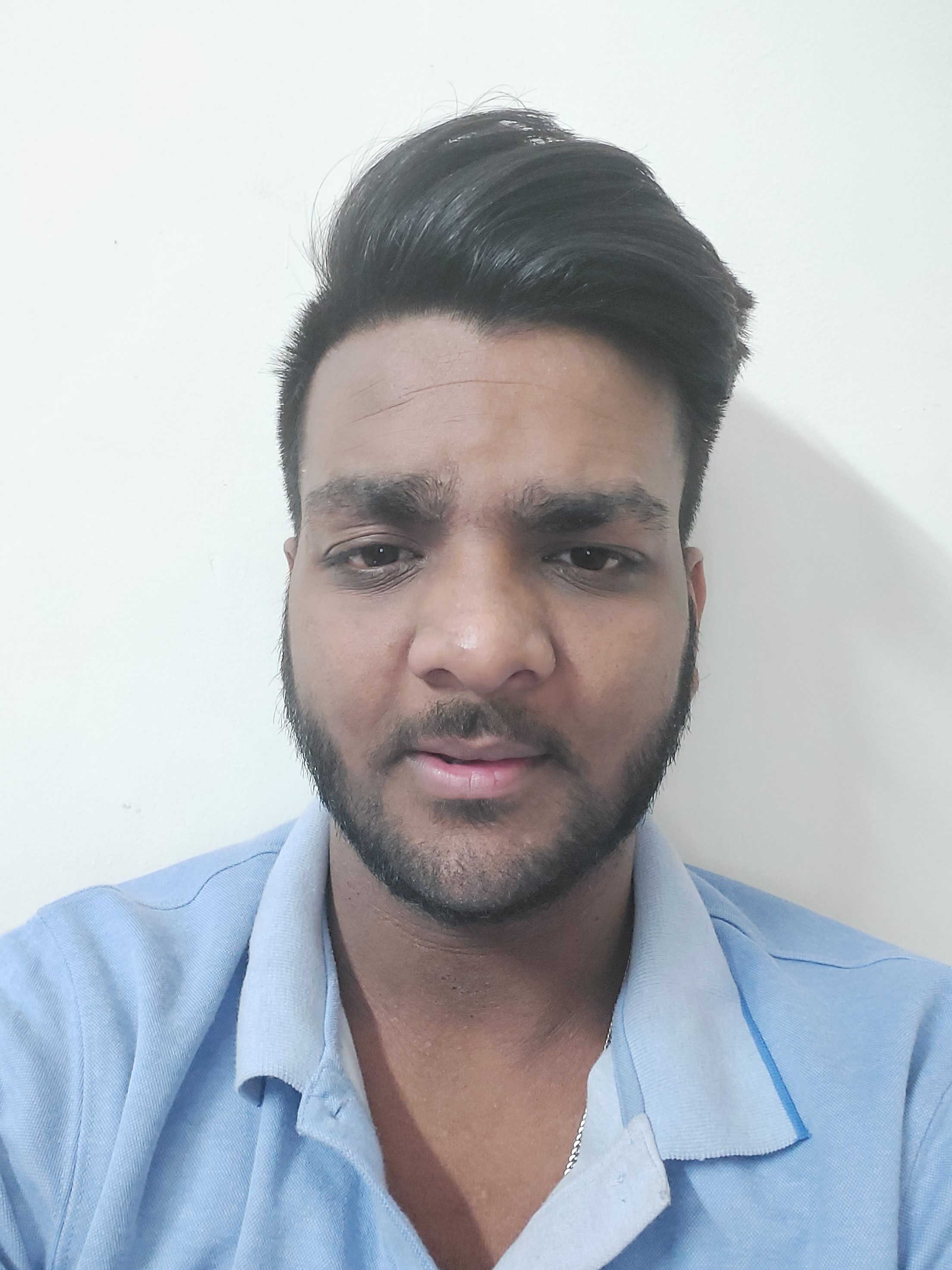List the design goals of Windows XP
Windows XP, released by Microsoft in 2001, was a significant iteration in the Windows line of operating systems. Its design goals were aimed at improving usability, stability, and performance over its predecessors. Here are the key design goals of Windows XP:
-
Usability:
- Improved User Interface: Windows XP introduced a redesigned user interface with colorful visual styles, task-based navigation, and revamped icons, making it more visually appealing and intuitive.
- Enhanced Start Menu: The Start Menu received improvements, including better organization of programs and documents, quick access to frequently used applications, and customizable options.
- User Accessibility: Accessibility features were enhanced to make the operating system more usable for individuals with disabilities, including improved screen readers, magnifiers, and keyboard shortcuts.
-
Stability and Reliability:
- Robust Kernel: Windows XP featured a more stable and resilient kernel compared to its predecessors, based on the Windows NT architecture. This provided better protection against system crashes and improved system stability.
- Error Handling: Enhanced error handling mechanisms were implemented to better manage system errors and prevent them from leading to system failures. Error reporting tools were also introduced to help diagnose and resolve issues.
-
Performance Optimization:
- Resource Management: Windows XP included improved resource management algorithms to optimize system performance, including memory usage, CPU scheduling, and disk I/O operations.
- Fast User Switching: Introduced Fast User Switching, allowing multiple users to share a single computer while maintaining individual user sessions concurrently. This feature improved user productivity and responsiveness.
-
Hardware and Software Compatibility:
- Plug and Play Support: Enhanced Plug and Play support allowed for easier installation and configuration of hardware devices, reducing the need for manual driver installation and system reboots.
- Application Compatibility: Windows XP aimed to maintain high compatibility with existing Windows applications, ensuring that most legacy software could run smoothly on the new platform without requiring major modifications.
-
Security Enhancements:
- User Account Control (UAC): While not introduced until Windows Vista, Windows XP laid the groundwork for improved security with features like limited user accounts and stricter access controls.
- Windows Update: Windows XP introduced Windows Update, a centralized service for delivering patches, updates, and security fixes to the operating system and installed software, helping to protect against vulnerabilities and exploits.
-
Networking and Internet Connectivity:
- Improved Networking Stack: Windows XP included enhancements to the networking stack, providing better support for networking protocols, improved performance, and easier network configuration.
- Internet Explorer 6: Windows XP shipped with Internet Explorer 6, which at the time offered advanced features for browsing the web and improved support for web standards.
Overall, the design goals of Windows XP aimed to deliver a more user-friendly, stable, and performant operating system while improving compatibility, security, and connectivity for both home and business users.